Are you a user of APSM’s process safety management software? Have you ever found yourself looking for help and want a quick answer? Would you love to know when we’re rolling out new features? Or do you want an alert when we’re fixing a bug?
We’ve updated our Help System and improved our system notifications to make it easier for you to utilize our software. As one of the most robust PSM software systems on the market, we know you’ll want comprehensive how-to’s and information as you navigate each page. And what’s even better is that we’ve made our help system easy to find and access through your APSM Portal. Plus, we’ll keep you updated on every system notification right on your login screen.
Accessing The New APSM Help System
To help our customers maximize their use of the APSM Portal, we placed a Help Icon in the top right corner of every page. Simply click on the Help Icon and it will take you to our new and improved Help System.
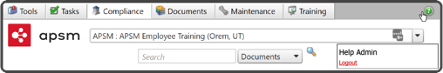
After selecting the Help Icon, a new page will open with the Help System. You can search by topic on the navigation bar or input your question into the search field.
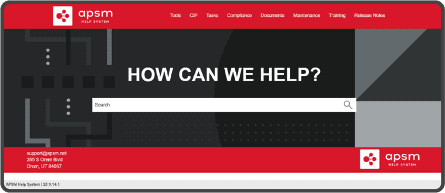
APSM Portal Release Notes
We’ve added a Release Notes Section to our Help System. You can access these notes to view updates—new features and bug fixes—to the APSM Portal.
To access the Release Notes Section, select the Help Icon in the top right corner of the page within the APSM Portal.
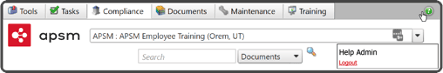
This will take you to the APSM Help System where you can select ‘Release Notes’ from the top menu.
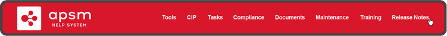
Then select the Plus Sign to the left of 2020 Release Notes to expand the content. To expand individual notes, select the Plus Sign to the left of the note.
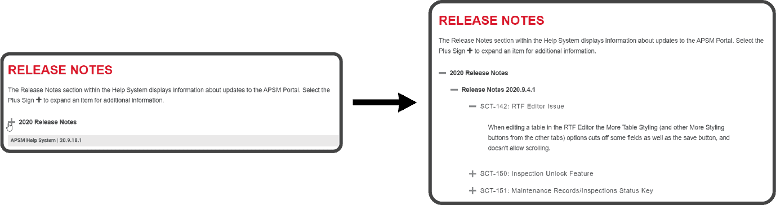
New Website! New Features! With More Coming Soon!
Our process safety management software is revolutionizing the way hundreds of companies manage their PSM, OSHA, and RMP compliance. We’ve given our site a refresh and we are always improving and enhancing our software package. The new Help System and System Notifications are just a few of the upgrades coming your way.
For more information, you can access our online User Guide here https://help.wbbmportal.com.