How To Manually Add SOP Training Records Within The APSM Portal
APSM is rolling out a brand-new feature to their PSM software. Now, you have the option of manually adding SOP training records within the APSM portal.
The process is the same regardless of whether you are adding older, previously completed SOP training records, or you are tracking ongoing training records.
When To Add SOP Training Records
This new feature is helpful if you are looking to certify a group of individuals at the same time. For example, if you would like to issue a group certification where classroom or hands-on training methods are used to perform the training. And, the review can be for a single SOP or for multiple SOPs.
The Process Of Adding SOP Certification Training Records
To manually add SOP Certification Training Records select Training > Certifications > Site > Plant. From here, select the Add Manual SOP Certification(s) Button on the left side of the screen.
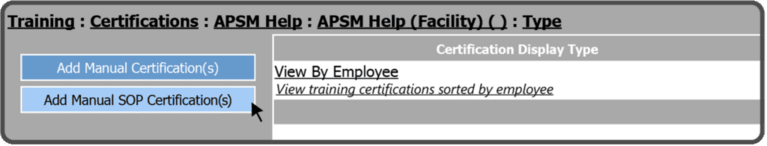
This will open the Bulk Manual SOP Training Certification window where you select the Certification Date, the Procedures, and the Trainee(s). You also have the option of uploading a Certification Record or a sign-in sheet or some other type of supporting document for the training.
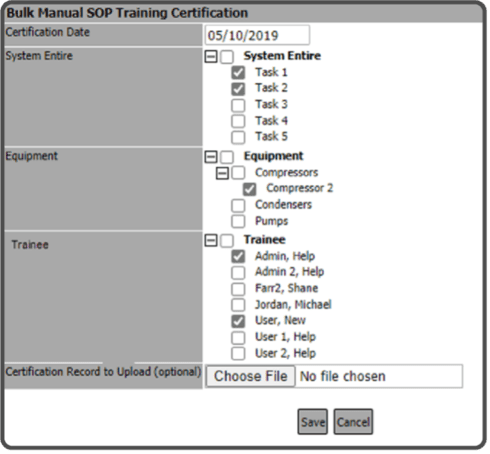
To find Certification Records navigate to the Employee’s Certification area by selecting Training > Certifications > Site > Plant > View By Employee > Employee > SOP Training.
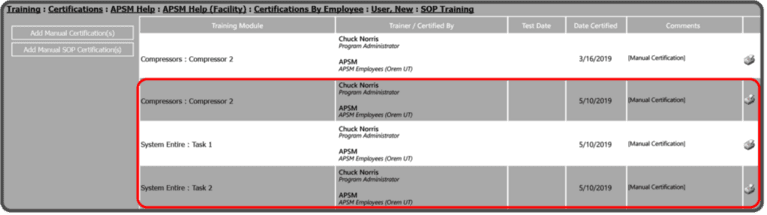
Get A Demo Of APSM Software
If you would like to know more about our APSM software and how to add SOP certification training records, call us today or request a demo.